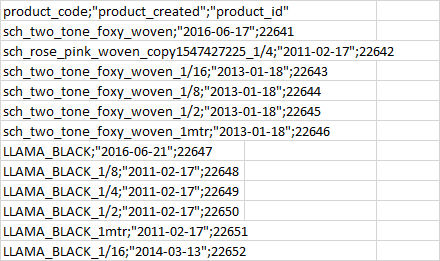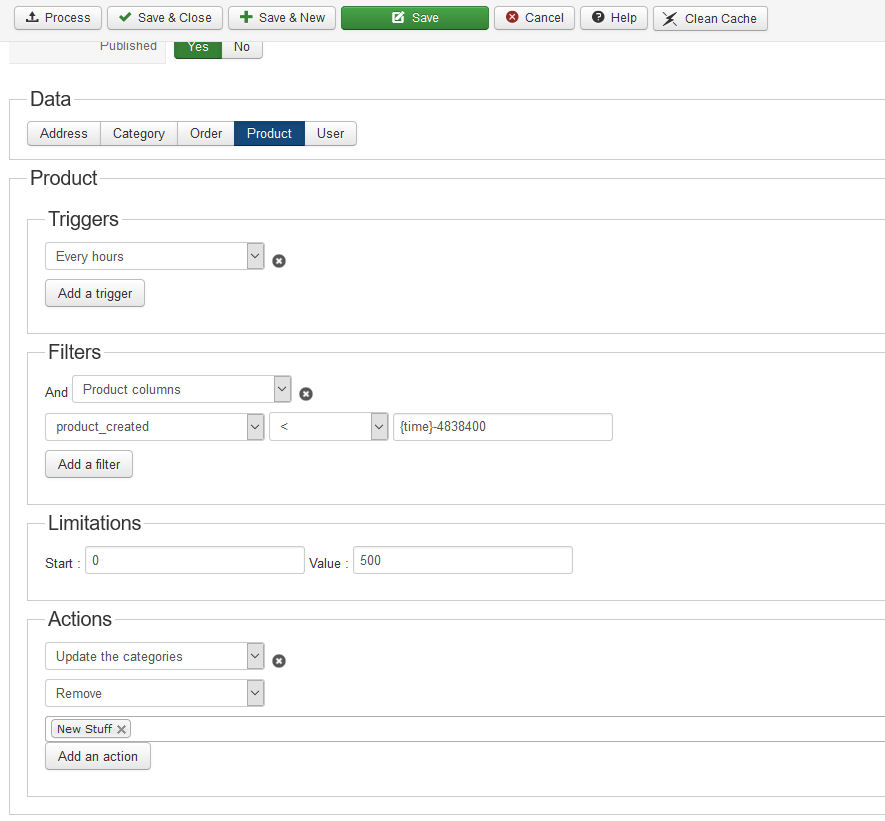Hi, I have been having a issue doing the same actions as here, the 'add' works ok but the 'remove' will not work?
I have done some digging and the error appears to be that when we create a new product, 99% of the time we 'copy' a product that has already been created thus if you see the attached, this contains 2 of the last two products created via 'copy' this week. Note that the 'created date' are not recent dates? I'm guessing this is causing the 'remove' issue? if this is the case how do we work around this (except by not using copy?)
below are my remove settings
 HIKASHOP ESSENTIAL 60€The basic version. With the main features for a little shop.
HIKASHOP ESSENTIAL 60€The basic version. With the main features for a little shop.
 HIKAMARKETAdd-on Create a multivendor platform. Enable many vendors on your website.
HIKAMARKETAdd-on Create a multivendor platform. Enable many vendors on your website.
 HIKASERIALAdd-on Sale e-tickets, vouchers, gift certificates, serial numbers and more!
HIKASERIALAdd-on Sale e-tickets, vouchers, gift certificates, serial numbers and more!
 MARKETPLACEPlugins, modules and other kinds of integrations for HikaShop
MARKETPLACEPlugins, modules and other kinds of integrations for HikaShop