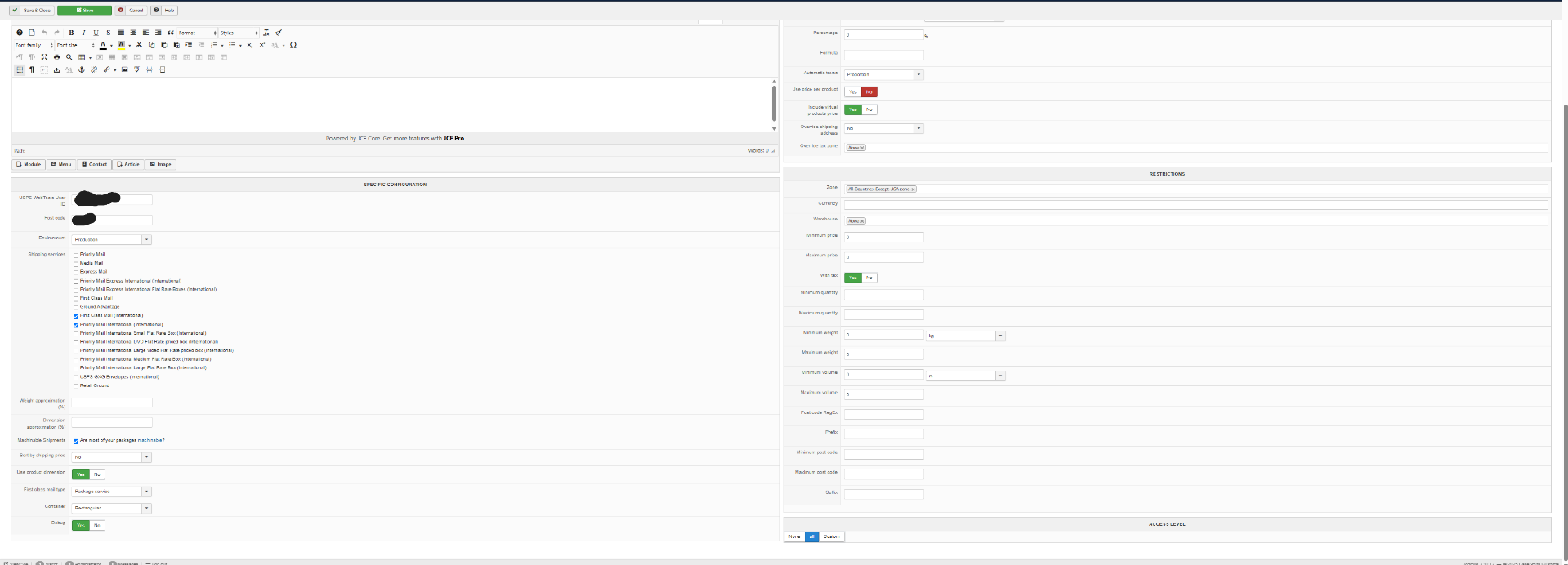Hi,
1. Regarding the CSS code I provided before, you need to add it inside a style tag, as is customary for CSS code.
Also, you need to add it in the HTML section of the email.
So something like this:
<style>.hikashop_product_variant_subname{display: none; }</style>If you add this in the HTML section of the email, there is no way this can create an error during the checkout. The worst thing that can happen is that the variant name is not removed and you see the CSS code in the email (if you don't add the style tags around the CSS code for example).
2. Regarding the settings of the shipping method, note that if the "Automatic taxes" is not set to "no", HikaShop can potentially add taxes to the shipping cost returned by the shipping carrier based on how your tax rules are configured.
So, if you want to get the same shipping cost as what's returned by the shipping carrier, you want to set that setting to "no".
On your screenshot, I don't see the "price" setting. Make sure it is empty. If it's set to "100" for example, it would add 100 to all shipping costs returned by the carrier.
Also, if you check an order in your backend order manager, can you confirm that the extra 100$ you see is in the "shipping" fee, and not another extra fee (like for example a coupon with a negative percentage or negative value, which would effectively add cost to the order) ?
Besides these, I don't see what else it could be with the information you've provided so far.
 HIKASHOP ESSENTIAL 60€The basic version. With the main features for a little shop.
HIKASHOP ESSENTIAL 60€The basic version. With the main features for a little shop.
 HIKAMARKETAdd-on Create a multivendor platform. Enable many vendors on your website.
HIKAMARKETAdd-on Create a multivendor platform. Enable many vendors on your website.
 HIKASERIALAdd-on Sale e-tickets, vouchers, gift certificates, serial numbers and more!
HIKASERIALAdd-on Sale e-tickets, vouchers, gift certificates, serial numbers and more!
 MARKETPLACEPlugins, modules and other kinds of integrations for HikaShop
MARKETPLACEPlugins, modules and other kinds of integrations for HikaShop