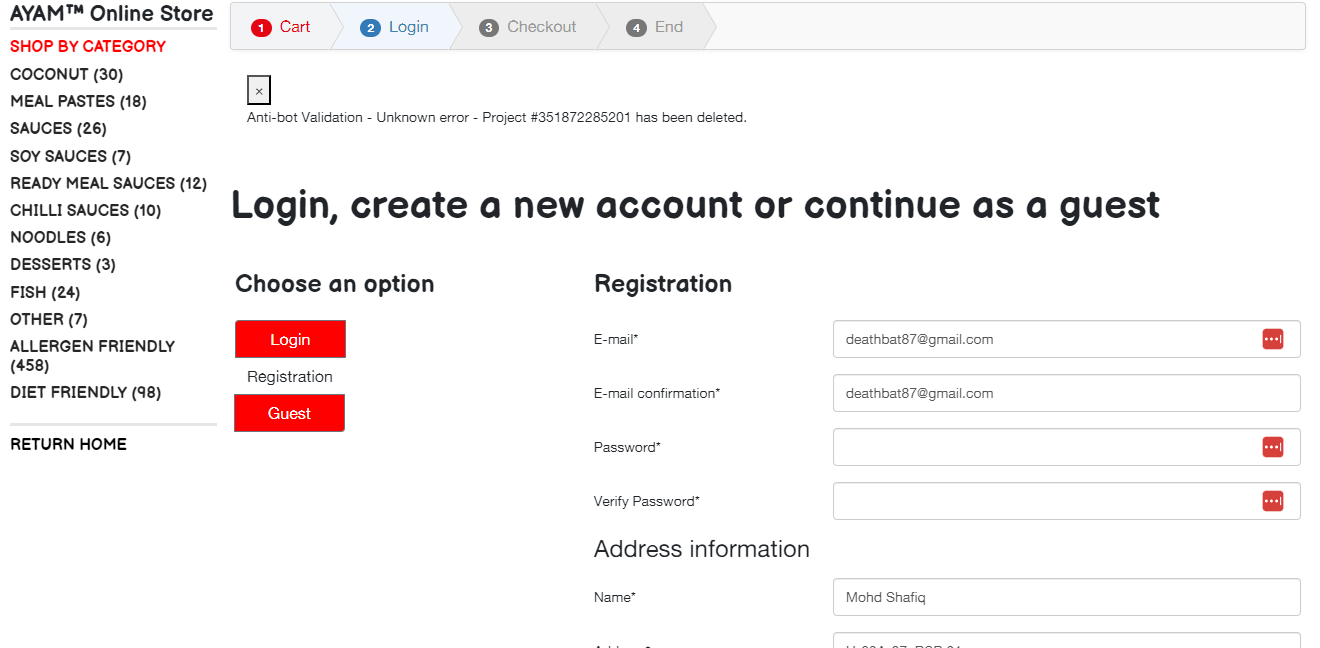Category: Support en Français (French Support)
Bonjour,
Nous n'avons pas réussi à reproduire le problème, et votre popup est affichée MAIS en fonction des résolution (ou des tailles d'écran).
Dans ce cas que vous voyez dans ma screenshot, la popup était caché "naturellement".
Du coup, ce genre de commande Css peut permettre de toujours voir la popup en toute circonstance.
div#hikashop_messages_ {
border: 2px solid red;
color: red;
position: fixed;
top: 5px;
left: 30.5%;
z-index: 9999;
background-color: white;
}
L'autre chose que nous avons constaté et qui ne devrait pas être fait, est que vous utilisez
2 plugin de reCaptcha.
Honnêtement, nous ne comprenons même pas comment cela peut marcher, mais nous avons réussi à créer un compte (non confirmé).
En tout cas, nous vous recommandons chaudement de n'utiliser que notre plugin reCaptcha (encadré en rouge).
Cordialement
 HIKASHOP ESSENTIAL 60€The basic version. With the main features for a little shop.
HIKASHOP ESSENTIAL 60€The basic version. With the main features for a little shop.
 HIKAMARKETAdd-on Create a multivendor platform. Enable many vendors on your website.
HIKAMARKETAdd-on Create a multivendor platform. Enable many vendors on your website.
 HIKASERIALAdd-on Sale e-tickets, vouchers, gift certificates, serial numbers and more!
HIKASERIALAdd-on Sale e-tickets, vouchers, gift certificates, serial numbers and more!
 MARKETPLACEPlugins, modules and other kinds of integrations for HikaShop
MARKETPLACEPlugins, modules and other kinds of integrations for HikaShop