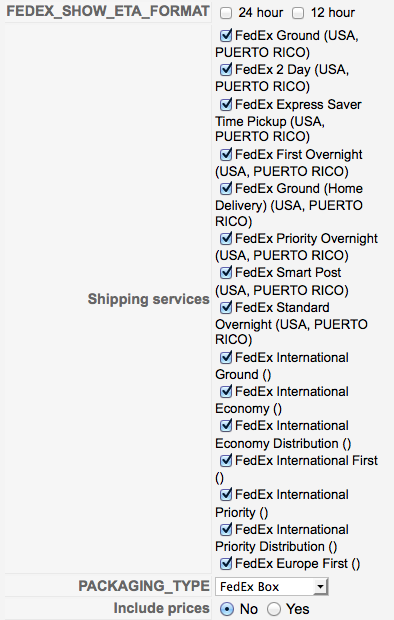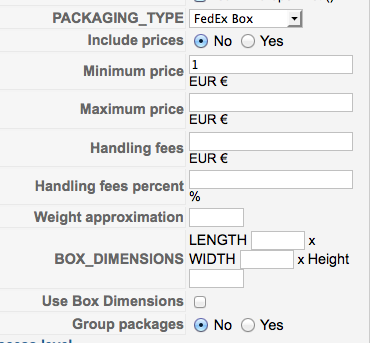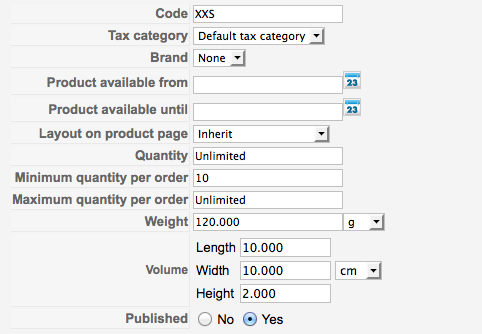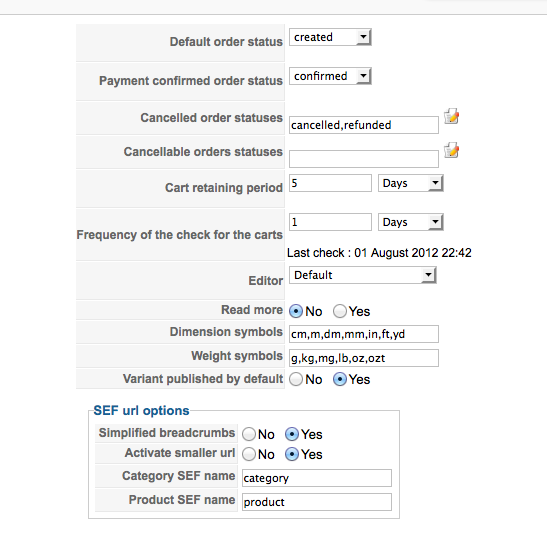I have new info:
I've modified the plugin to output to screen the errors/messages and I got:
stdClass::__set_state(array(
'HighestSeverity' => 'ERROR',
'Notifications' =>
array (
0 =>
stdClass::__set_state(array(
'Severity' => 'ERROR',
'Source' => 'crs',
'Code' => '991',
'Message' => 'Rates and transit times are not available for the account number entered. For immediate assistance, please contact your local FedEx Customer Service.',
'LocalizedMessage' => 'Rates and transit times are not available for the account number entered. For immediate assistance, please contact your local FedEx Customer Service.',
)),
1 =>
stdClass::__set_state(array(
'Severity' => 'NOTE',
'Source' => 'crs',
'Code' => '825',
'Message' => 'The routing code was derived from the city for the destination. ',
'LocalizedMessage' => 'The routing code was derived from the city for the destination. ',
'MessageParameters' =>
stdClass::__set_state(array(
'Id' => 'ORIGIN_OR_DESTINATION',
'Value' => 'destination',
)),
)),
2 =>
stdClass::__set_state(array(
'Severity' => 'NOTE',
'Source' => 'crs',
'Code' => '977',
'Message' => 'The shipdate has been changed for commitment purposes.
',
'LocalizedMessage' => 'The shipdate has been changed for commitment purposes.
',
)),
),
'TransactionDetail' =>
stdClass::__set_state(array(
'CustomerTransactionId' => ' *** Rate Request v10 using PHP ***',
)),
'Version' =>
stdClass::__set_state(array(
'ServiceId' => 'crs',
'Major' => 10,
'Intermediate' => 0,
'Minor' => 0,
)),
))
I believe I applied correctly to Fedex when obtaining the production key and password... Do you know if I need to take extra steps directly with fedex?
Thanks,
Nuno
 HIKASHOP ESSENTIAL 60€The basic version. With the main features for a little shop.
HIKASHOP ESSENTIAL 60€The basic version. With the main features for a little shop.
 HIKAMARKETAdd-on Create a multivendor platform. Enable many vendors on your website.
HIKAMARKETAdd-on Create a multivendor platform. Enable many vendors on your website.
 HIKASERIALAdd-on Sale e-tickets, vouchers, gift certificates, serial numbers and more!
HIKASERIALAdd-on Sale e-tickets, vouchers, gift certificates, serial numbers and more!
 MARKETPLACEPlugins, modules and other kinds of integrations for HikaShop
MARKETPLACEPlugins, modules and other kinds of integrations for HikaShop