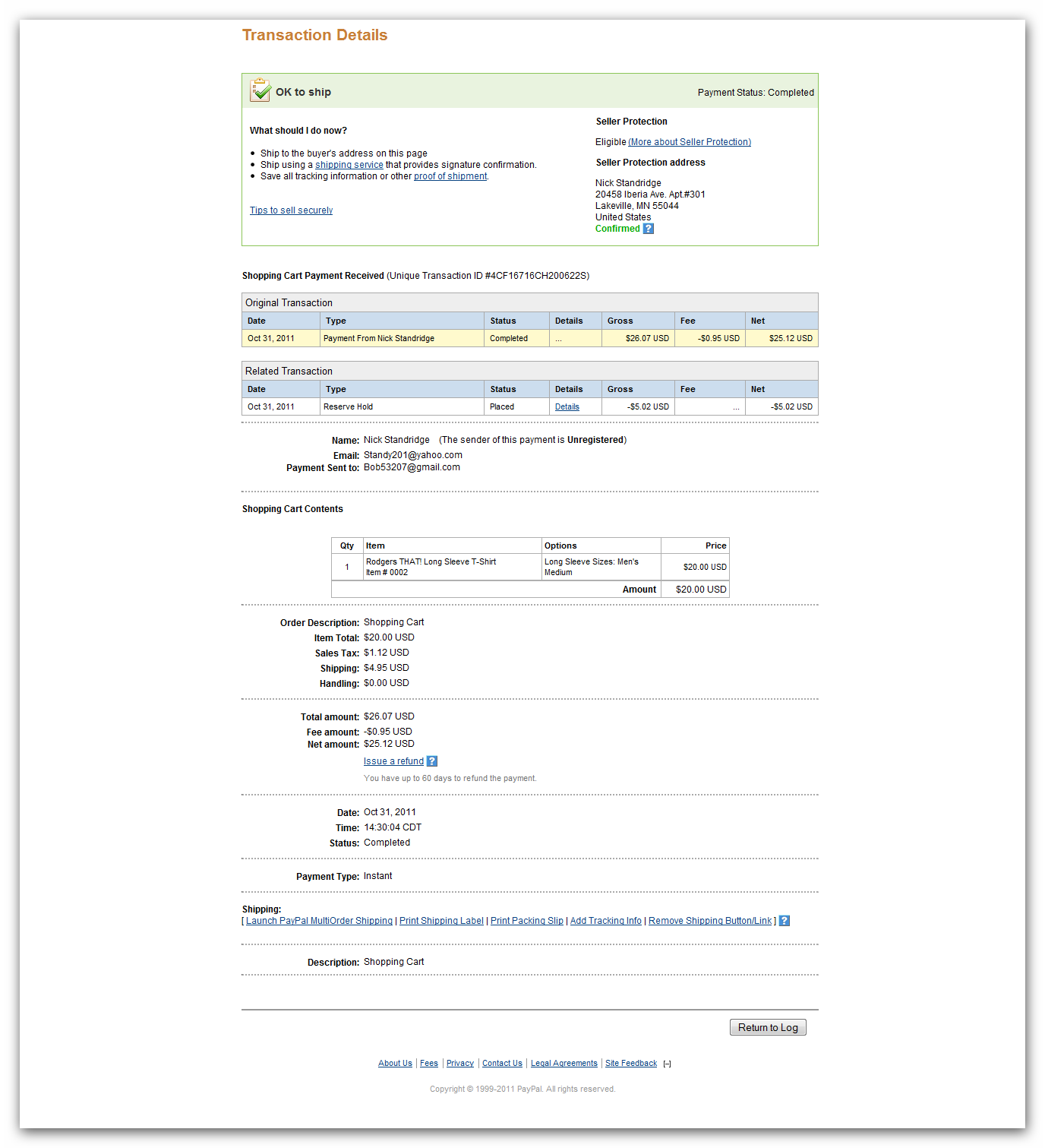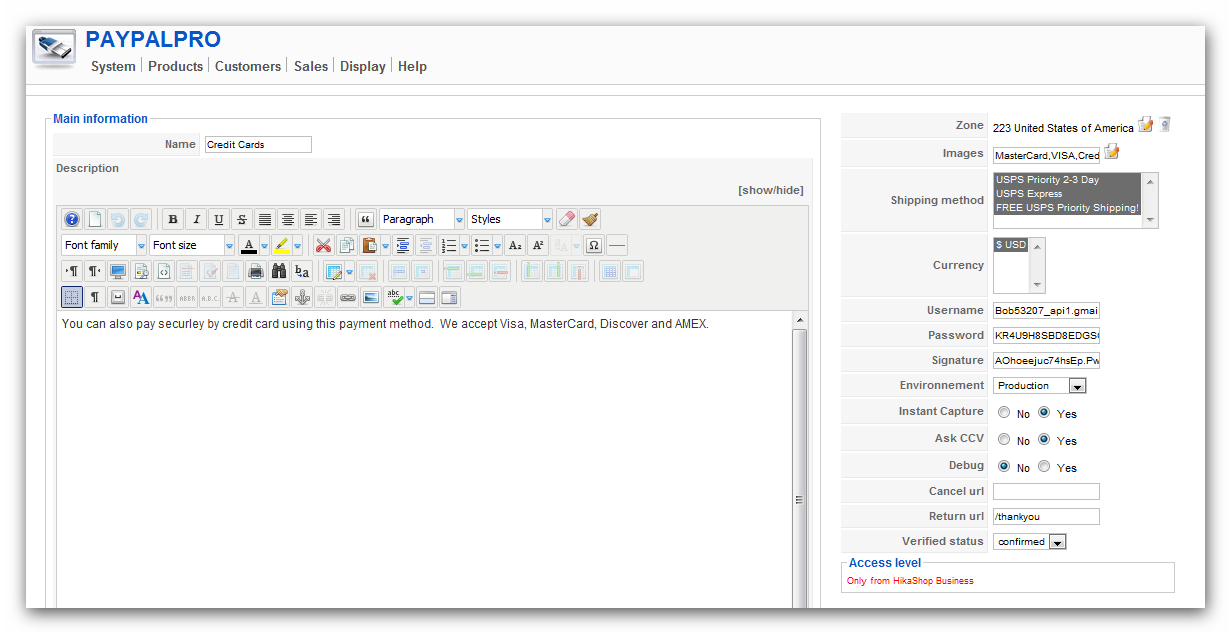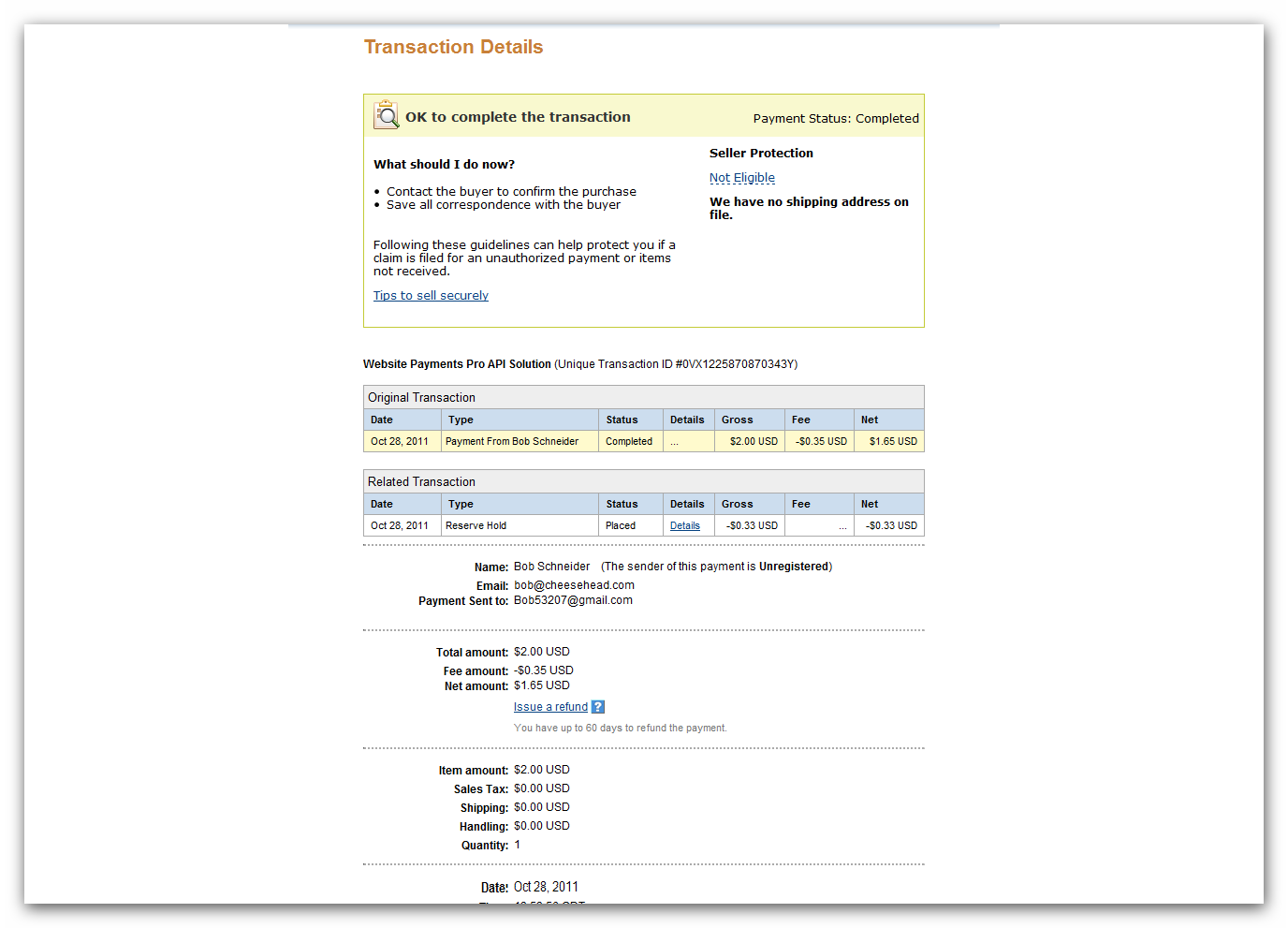PayPal Pro is now enabled and the cart still is stuck in what looks like a loop. After several page refreshes for each radio button, the button at the bottom still says "Next", instead of "Place Order", "Confirm" etc.
Also, a BIG problem exists with the data coming in to PayPal. I had thought that not having registration turned-on was the problem, but I changed that and it is not. Not only does the content of the order NOT come in, but none of the address info is there. This means NO shipping labels can be printed from PayPal. Am I missing something or is this just how your plugin works? rodgersthat.com/vm-test
 HIKASHOP ESSENTIAL 60€The basic version. With the main features for a little shop.
HIKASHOP ESSENTIAL 60€The basic version. With the main features for a little shop.
 HIKAMARKETAdd-on Create a multivendor platform. Enable many vendors on your website.
HIKAMARKETAdd-on Create a multivendor platform. Enable many vendors on your website.
 HIKASERIALAdd-on Sale e-tickets, vouchers, gift certificates, serial numbers and more!
HIKASERIALAdd-on Sale e-tickets, vouchers, gift certificates, serial numbers and more!
 MARKETPLACEPlugins, modules and other kinds of integrations for HikaShop
MARKETPLACEPlugins, modules and other kinds of integrations for HikaShop