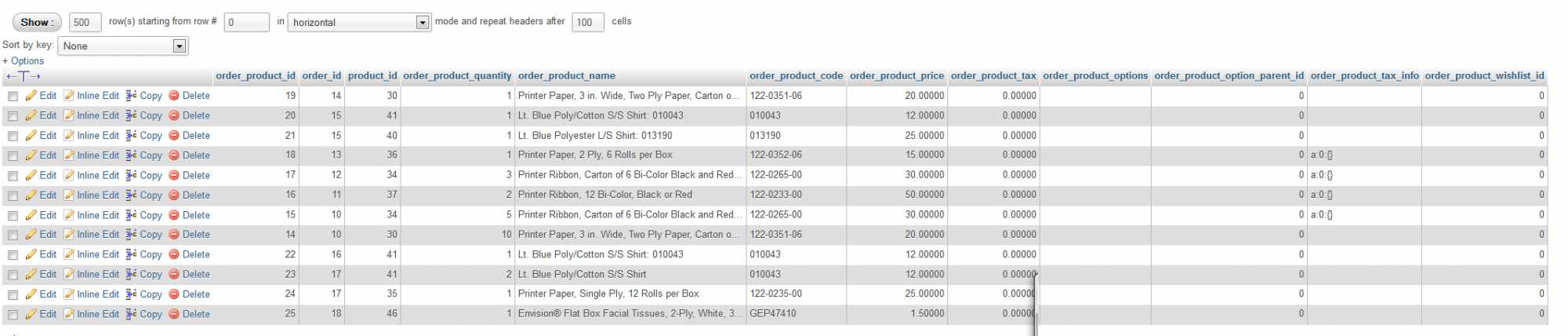Hi Eliot, Thank you for your quick reply and solution. Yes, I installed the latest widget.php file you sent and I now can see the "orders" column. But the report still shows incorrect data. Please see attached screenshot of the report.
Please note that I have done several dummy orders (testing) and have deleted them all except one. Report 1: # of orders and Report 2: Items by supplier.
On report 1: it shows 1 order for September (both are from the same supplier)
- Printer Ribbon, Carton of 6 Bi-Color Black and Red Ribbons 122-0265-00, $30.00 (price per unit), 5 (qty), $150.00 (total)
- Printer Paper, 3 in. Wide, Two Ply Paper, Carton of 6 Rolls 122-0351-06, $20.00 (price per unit), 10 (qty), $200.00 (total)
On report 2: I should see the above items with the following info:
- Product name (Printer Ribbon & Printer Paper)
- Orders column: 5 & 10
- Total column: 150 & 200
Well, it actual shows the same product twice, wrong # of orders, and incorrect total amount. Those numbers seem to be cumulative from all the dummy orders I have placed so far??
Please advise.
Thank you!
Jenny
 HIKASHOP ESSENTIAL 60€The basic version. With the main features for a little shop.
HIKASHOP ESSENTIAL 60€The basic version. With the main features for a little shop.
 HIKAMARKETAdd-on Create a multivendor platform. Enable many vendors on your website.
HIKAMARKETAdd-on Create a multivendor platform. Enable many vendors on your website.
 HIKASERIALAdd-on Sale e-tickets, vouchers, gift certificates, serial numbers and more!
HIKASERIALAdd-on Sale e-tickets, vouchers, gift certificates, serial numbers and more!
 MARKETPLACEPlugins, modules and other kinds of integrations for HikaShop
MARKETPLACEPlugins, modules and other kinds of integrations for HikaShop