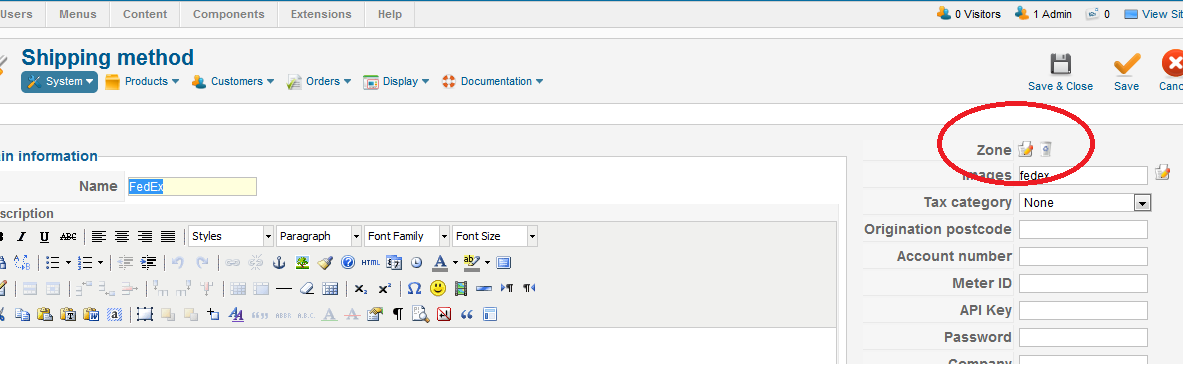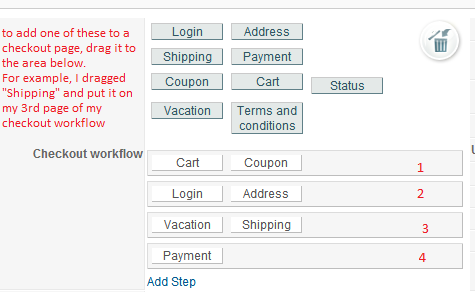In your checkout workflow you have
Login, Address, Shipping, Payment, Coupon, Cart, Status, and Fields all on one page like the gray line shows and also shows in the second image you sent.
If you put the Shipping into the trash then it should remove it. (you can put it back again afterwards).
You can have multiple checkout pages, for example, on the first image that you posted there is blue text that says "Add Step". If you press "Add Step" and then drag the Shipping to the next gray line, that might solve the FedEx thing, because I guess FedEx needs to know the address before it can calculate. So try this
Add Step
drag Shipping to that new step
Save
and see if that works.
 HIKASHOP ESSENTIAL 60€The basic version. With the main features for a little shop.
HIKASHOP ESSENTIAL 60€The basic version. With the main features for a little shop.
 HIKAMARKETAdd-on Create a multivendor platform. Enable many vendors on your website.
HIKAMARKETAdd-on Create a multivendor platform. Enable many vendors on your website.
 HIKASERIALAdd-on Sale e-tickets, vouchers, gift certificates, serial numbers and more!
HIKASERIALAdd-on Sale e-tickets, vouchers, gift certificates, serial numbers and more!
 MARKETPLACEPlugins, modules and other kinds of integrations for HikaShop
MARKETPLACEPlugins, modules and other kinds of integrations for HikaShop